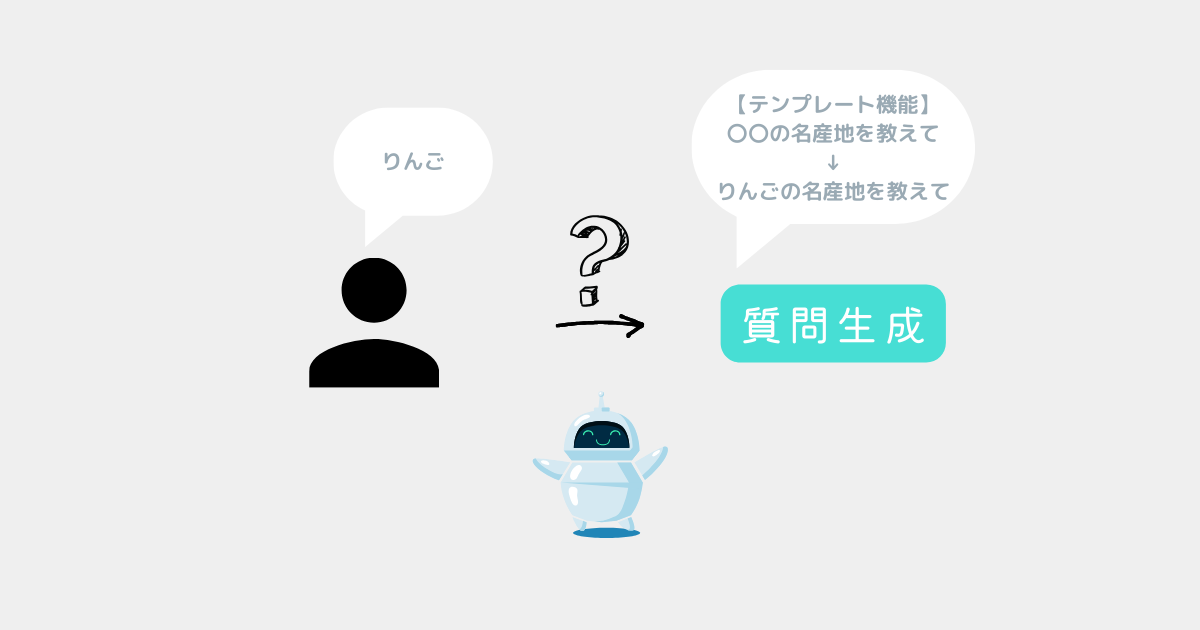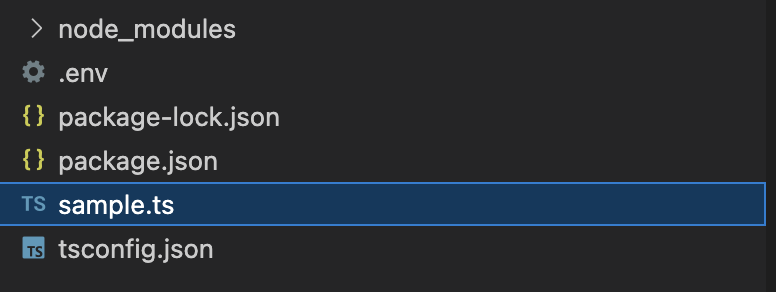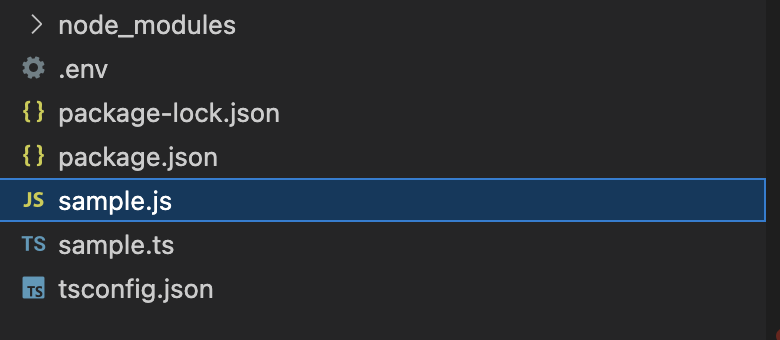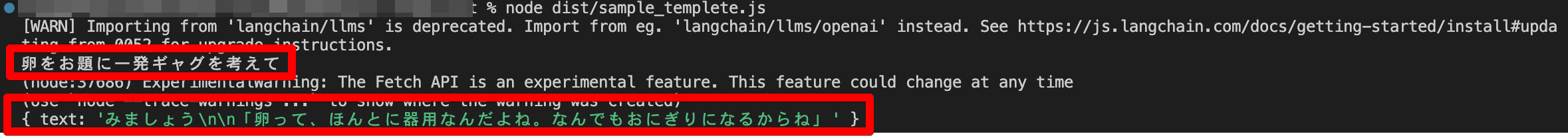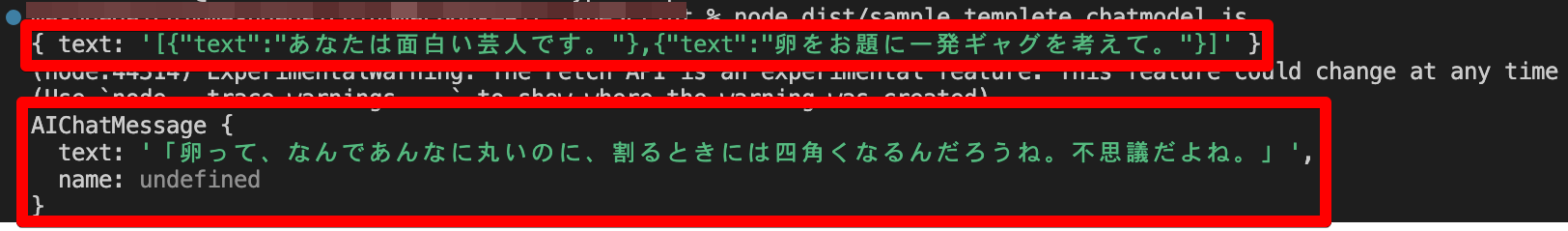概要
TypeScript版のLangChainを用いて、プロンプトのテンプレートを作る方法を解説する😊
💡
初心者でも手順通りにコピペしていくだけで動くものが作れる!
今回作るもの
- 「あなたは
○○です。△△をお題に一発ギャグを考えて。」のような虫食いのプロンプトを作る!- 利用者はChatGPTみたいな文章入力は不要!
- 利用者は
○○と△△の2単語だけ入力すればOK!
LangChainのバージョン
✅安定版のv.0.1.25時点のコードで解説する。
📝
更新履歴
- 2023/05/13作成:v0.0.121のコードを記載。
- 2024/03/08更新:v.0.1.25(安定版)のコードを追記。
LangChainとは
LLM(大規模言語モデル)を強化できるライブラリ✅
📎
こちらで詳しく解説している
LangChainのテンプレート機能とは
使用する技術
- Open AIのAPI(有料)
- Node.js
- TypeScript
- TypeScript版のLangChain
💡
詳細を知らなくても、とりあえずコピペで動くので一旦スルーしてOK!
環境構築
今回のコードを動かすには事前に「パッケージのインストール」「APIキーの設定」が必要⚠️
こちらの記事のとおりやれば2~3分でできるので、先に設定しておく😊
📎
LangChainの環境構
サンプルを実行してみる(LLMのテンプレート機能)
LLMのモデル(一般的な大規模言語モデル)でテンプレート機能を使う簡単な例を解説する。
サンプルプログラムを作成する
プロジェクトフォルダの直下に以下のファイルを作成する✅
sample.ts
require("dotenv").config();
import { PromptTemplate } from "@langchain/core/prompts";
import { OpenAI } from "@langchain/openai";
// サンプル用の関数
export const runTemplete = async () => {
// ①プロンプトのテンプレート
const template = "{input}をお題に一発ギャグを考えて";
const prompt = PromptTemplate.fromTemplate( template );
// ③質問文章を作成(卵をお題に一発ギャグを考えて)
const text = await prompt.format({ input: "卵" });
console.log(text);
// ③LLMのインスタンスを生成
const model = new OpenAI();
// ④質問する(卵をお題に一発ギャグを考えて)
const res = await model.invoke(text);
console.log(res);
};
runTemplete();【旧】Ver.0.0.121時点のコード
require("dotenv").config();
import { PromptTemplate } from "langchain/prompts";
import { OpenAI } from "langchain/llms";
import { LLMChain } from "langchain/chains";
// サンプル用の関数
export const runTemplete = async () => {
// ✅プロンプトのテンプレート
const template = "{input}をお題に一発ギャグを考えて";
const prompt = new PromptTemplate({
template: template,
inputVariables: ["input"],
});
// ✅質問文章を表示する
const text = await prompt.format({ input: "卵" });
console.log(text);
// ✅質問の準備
const model = new OpenAI();
const chain = new LLMChain({ llm: model, prompt: prompt });
// ✅質問する(卵をお題に一発ギャグを考えて)
const res = await chain.call({ input: "卵" });
console.log(res);
};
runTemplete();【解説】①プロンプトのテンプレート
// ①プロンプトのテンプレート
const template = "{input}をお題に一発ギャグを考えて";
const prompt = PromptTemplate.fromTemplate( template );new PromptTemplate(...)でテンプレートが作れる。
💡
ここでは「◯◯をお題に一発ギャグを考えて」というテンプレートを作っている。
※変数名はinput以外でもOK。
※変数名はinput以外でもOK。
【解説】②質問文章を作成(卵をお題に一発ギャグを考えて)
// ③質問文章を作成(卵をお題に一発ギャグを考えて)
const text = await prompt.format({ input: "卵" });
console.log(text);prompt.format(...)でテンプレートから質問文章を生成できる。- テンプレートに当てはめる文字を引数に指定する。
{ input: "卵" }
💡
ここでは「卵をお題に一発ギャグを考えて」が作成される。
今回は「卵」で固定だが、ここをユーザー入力値にすると便利✨
【解説】③LLMのインスタンスを生成
// ③LLMのインスタンスを生成
const model = new OpenAI();- 自分が使いたいLLM(大規模言語モデル)のインスタンスを生成する。
💡
ここでは
OpenAIを使う。【解説】④質問する(卵をお題に一発ギャグを考えて)
// ④質問する(卵をお題に一発ギャグを考えて)
const res = await model.invoke(text);
console.log(res);await model.invoke(text)で質問を実行できる。
💡
ここでは「卵をお題に一発ギャグを考えて」という質問を実行する。
ビルド
サンプルプログラムを実行する
サンプルを実行してみる(チャットモデルのテンプレート機能)
チャットモデル(チャットに特化した大規模言語モデル)でテンプレート機能を使う簡単な例を解説する。
サンプルプログラムを作成する
プロジェクトフォルダの直下に以下のファイルを作成する✅
sample.ts
require("dotenv").config();
import { ChatPromptTemplate } from "@langchain/core/prompts";
import { ChatOpenAI } from "@langchain/openai";
// サンプル用の関数
export const runTemplete = async () => {
// ①プロンプトのテンプレート
const chatPrompt = ChatPromptTemplate.fromMessages([
["system","あなたは{role}です。",],
["human", "{input}をお題に一発ギャグを考えて。"],
]);
// ②文章を作成(あなたは面白い芸人です。卵をお題に一発ギャグを考えて。)
const text = await chatPrompt.format({ role: "面白い芸人", input: "卵", });
console.log({ text });
// ③チャットモデルのインスタンスを生成
const chat = new ChatOpenAI({ temperature: 0 });
// ④質問用の文章を作成(あなたは面白い芸人です。卵をお題に一発ギャグを考えて。)
const formattedChatPrompt = await chatPrompt.formatMessages({ role: "面白い芸人", input: "卵", });
console.log({ formattedChatPrompt });
// ⑤質問する(あなたは面白い芸人です。卵をお題に一発ギャグを考えて。)
const res = await chat.invoke( formattedChatPrompt );
console.log(res);
};
runTemplete();💡
基本の流れはLLMモデルと同じ。
【解説】①プロンプトのテンプレート
// ①プロンプトのテンプレート
const chatPrompt = ChatPromptTemplate.fromMessages([
["system","あなたは{role}です。",],
["human", "{input}をお題に一発ギャグを考えて。"],
]);ChatPromptTemplate.fromPromptMessages(...)でテンプレートが作れる。- 引数に"system"(役割)と"human"(質問)のテンプレートを指定する。
💡
ここでは以下のテンプレートを作っている。
役割「あなたは〇〇です。」
質問「△△をお題に一発ギャグを考えて。」
【解説】②文章を作成(あなたは面白い芸人です。卵をお題に一発ギャグを考えて。)
// ③チャットモデルのインスタンスを生成
const chat = new ChatOpenAI({ temperature: 0 });chatPrompt.format(...)でテンプレートから文章を生成できる。- テンプレートに当てはめる文字を引数に指定する。
{ role: "面白い芸人", input: "卵", } - 今回のプログラムではこの処理は削除してOK。文章を生成できることを確かめるためにこのコードを実行した。
💡
ここでは以下の文章が生成される。
'System: あなたは面白い芸人です。\nHuman: 卵をお題に一発ギャグを考えて。’
【解説】③チャットモデルのインスタンスを生成
// ③チャットモデルのインスタンスを生成
const chat = new ChatOpenAI({ temperature: 0 });- 自分が使いたいチャットモデルのインスタンスを生成する。
💡
ここでは
ChatOpenAIを使う。【解説】④質問用の文章を作成(あなたは面白い芸人です。卵をお題に一発ギャグを考えて。)
// ④質問用の文章を作成(あなたは面白い芸人です。卵をお題に一発ギャグを考えて。)
const formattedChatPrompt = await chatPrompt.formatMessages({ role: "面白い芸人", input: "卵", });
console.log({ formattedChatPrompt });formatPromptValue()とtoChatMessages()で質問で使う配列を生成する。
💡
ここでは以下の質問が生成される。
役割「あなたは面白い芸人です。」
質問「卵をお題に一発ギャグを考えて」
※今回は「面白い芸人」「卵」で固定だが、ここをユーザー入力値にすると便利✨
【補足】formatPromptValue()とtoChatMessages()の戻り値
const formattedChatPrompt = await chatPrompt.formatMessages({ role: "面白い芸人", input: "卵", });
// 戻り値の内容
// 型:BaseMessage[]
//[
// SystemMessage {
// lc_serializable: true,
// lc_kwargs: { content: 'あなたは面白い芸人です。', additional_kwargs: {} },
// lc_namespace: [ 'langchain_core', 'messages' ],
// content: 'あなたは面白い芸人です。',
// name: undefined,
// additional_kwargs: {}
// },
// HumanMessage {
// lc_serializable: true,
// lc_kwargs: { content: '卵をお題に一発ギャグを考えて。', additional_kwargs: {} },
// lc_namespace: [ 'langchain_core', 'messages' ],
// content: '卵をお題に一発ギャグを考えて。',
// name: undefined,
// additional_kwargs: {}
// }
//]【解説】④質問する(あなたは面白い芸人です。卵をお題に一発ギャグを考えて。)
// ⑤質問する(あなたは面白い芸人です。卵をお題に一発ギャグを考えて。)
const res = await chat.invoke( formattedChatPrompt );
console.log(res);chat.call(...)で質問を実行できる。- テンプレートに当てはめる文字を引数に指定する。
💡
ここでは以下の質問を実行する。
役割「あなたは面白い芸人です。」
質問「卵をお題に一発ギャグを考えて」
ビルド
サンプルプログラムを実行する
次の記事
📎
次回は独自データを使って回答してもらう方法を解説する!