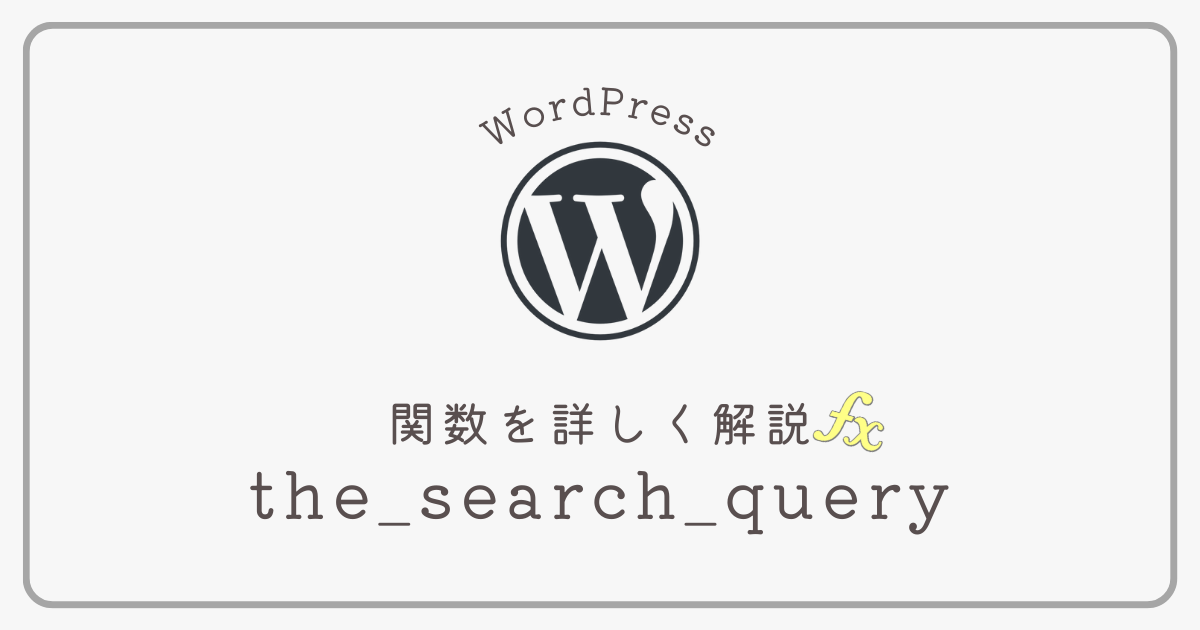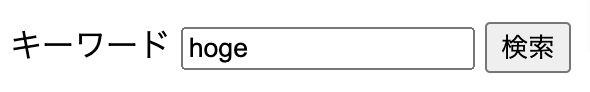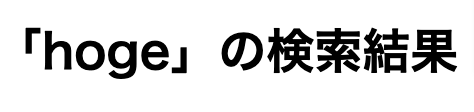概要
主に検索結果ページ「search.php」で使用する。
📄WordPressの[検索結果ページ]を表示!初心者でもわかるsearch.php
検索結果のページで「前のページで指定した検索ワード」を表示するために使用する。
※取得用関数get_search_query()も存在する。
💡
【補足】
厳密にはクエリパラメータ
厳密にはクエリパラメータ
s=〇〇の値を表示している。関数の説明
引数・戻り値
使用例
前提
キーワードを入力するフォームで「hoge」と検索する。
👇WordPress内の任意のページ
<form role="search" method="get" id="searchform" action="<?php echo esc_url( home_url( '/' ) ); ?>">
<label for="s">キーワード</label>
<input type="text" value="<?php echo get_search_query(); ?>" name="s" id="s" />
<button type="submit">検索</button>
</form>⚠️
name属性は必ず
name=”s”であること!the_search_queryを使う
👇検索結果ページ(search.php)
<h2>「<?php the_search_query(); ?>」の検索結果</h2>前のページで入力した「hoge」が表示される✅
ポイント
- 前のページで検索した文字が表示される。
- ちなみに厳密にはクエリパラメータの
s=〇〇が表示されている。